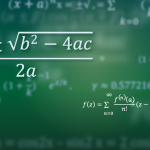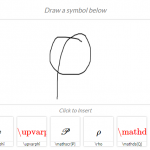Compared to other fields, one may have additional hassles submitting a LaTeX article to a journal in the field of biology. Not only the journal may not have a template or accept LaTeX submissions, they may also ask for a very specific text layout. Here, I will explain how to put your article to meet some of these requirements based on my recent experience on submissions to the Journal of Neuroscience and Neuroinformatics.
In this article, I first review the major hurdles I had to pass and then will list a few minor issues as well. And, finally, I have some notes on the submission process.
Major Style Modifications
Some of the formatting requirements implied major changes to the way the document looked. I will talk about issues related to organizing the figures and supplemental materials.
Figures
Figures need a slightly different treatment in biology journals than LaTeX defaults. I will discuss how to make conformant subfigure labels, pushing all figures to the end of the document and, then, extracting them as single EPS files.
Subfigure labels
Manuscripts often need figures with multiple panels. This used to be done with the subfigure package, which is now superceded by the subfig package. The default behavior of all of these packages are incompatible with the convention in biology journals where figures panels are commonly labeled with letters like A, B, etc., and are all described in the caption below the figure. So some customization was necessary:
\usepackage{subfig}
% set package options
\captionsetup[subfloat]{position=top,singlelinecheck=false,labelfont={normalsize,sf},
labelformat=simple,listofformat=subparens,aboveskip=0pt,parskip=0pt,farskip=-5pt,captionskip=0pt}
% customize subfigure label to capitals
\renewcommand{\thesubfigure}{\textbf{\Alph{subfigure}}}
\renewcommand{\thesubtable}{\textbf{\Alph{subtable}}}
\begin{document}
\begin{figure}
\subfloat[][]{\label{subfig:my-a}\includegraphics{a.eps}}
\subfloat[][]{\label{subfig:my-b}\includegraphics{b.eps}}
\caption{This figure shows something. \subref{subfig:my-a} One thing was important.
\subref{subfig:my-b} Another was as important.}
\end{figure}
We found two important things in Fig \ref{subfig:my-a} and \subref*{subfig:my-a}.
\end{document}
Using \subfloat with empty captions ([][]) allows to place only labels on the figure subpanels:
A (a.eps)
B (b.eps) Figure 1. This figure shows something. (A) One thing was important. (B) Another was as important.
We found two important things in Fig 1A and B.
Note the use of \subref, \subref* and \ref above.
Figures at End of Document
Most biology journals will ask for these figures to appear at the end of the document, each on a separate page and without any caption. The captions must be listed in an enumerated list before the figures. This is asked to help the (primitive?) publication process and you probably do not want to typeset your document in this way in the revising stages. Thankfully, as you guessed right, LaTeX has an easy way to achieve this using the endfloat package.
endfloat puts the figures at the end of the document, but does not change the captions. To match journal requirements, I had to remove the captions and make a list of figures that looked like this:
Figure Legends
Figure 1. This is the caption for this figure and has many results. (A) First, we showed one thing. (B) Second, we showed another thing.
Figure 2. …
To achieve this, I followed the suggestions in the endfloat manual and overrode the default behavior in my preamble:
% load endfloat
\usepackage{endfloat}
% change the way captions are displayed beneath figures (Only display figure number)
\renewcommand{\@makecaption}[2]{{\centering \vskip\abovecaptionskip \bfseries #1} #2}
\newcommand{\@makecaptionZ}[2]{%
\vskip\abovecaptionskip
\sbox\@tempboxa{#1}
\ifdim \wd\@tempboxa >\hsize
#1\par
\else
\global \@minipagefalse
\hb@xt@\hsize{\hfil\box\@tempboxa\hfil}%
\fi
\vskip\belowcaptionskip}
% Change the way Figure and Table captions appear in List of Figures/Tables
\renewcommand{\l@figure}[2]{%
\setlength\@tempdima{2.3em}%
\noindent\hspace*{1.5em}Figure #1\hfil\newline }
\renewcommand{\l@table}[2]{%
\setlength\@tempdima{2.3em}%
\noindent\hspace*{1.5em}Table #1\hfil\newline }
% ... other preamble stuff here
% load hypperref last
\usepackage[colorlinks=true]{hypperref}
% after hypperref, do this to remove figure captions properly
\def\onlylabel \label#1#2\par{\label{#1}}
\let\origcaption=\@caption
\long\def\@caption#1[#2]#3{\origcaption#1[#2]{\onlylabel #3}}
Note: Figures in \ifthenelse blocks will break endfloat.
Extracting multipanel figures as EPS
Journal of Neuroscience requires submitting separate EPS files for each figure. Putting the figures on a separate page at the end of the document helps to satisfy this requirement by using dvips. However, I removed the figure labels and page numbers completely before doing this (you may want to keep some labels). Compare this to the above example:
\renewcommand{\@makecaption}[2]{}
...
% do not load hypperref
%\usepackage{hypperref}
% remove page numbers
\pagestyle{empty}
I run LaTeX (not PDFLaTeX!) on this manuscript to create DVI file. Then, I run a little bash script I call extract_figures.sh to extract each figure using the dvips command:
#!/bin/bash if [ -z $2 ]; then echo echo "Usage: $0 dvi_file starting_page_number [num_pages]" echo echo "Cuts subsequent num_pages (default=8) pages from the DVI file dvi_file," echo "starting from the starting_page_number and makes" echo "individual EPS files such as fig1.eps, fig2.eps, etc." echo exit -1 fi num_pages=8 [ -n "$3" ] && num_pages=$3 for ((i=1; $i <= $num_pages; i=$[ $i + 1])); do dvips -E -pp$[ $2 + $i - 1] -o fig${i}.eps $1; done
This script can be used like this:
$ ./extract_figures.sh manuscript.dvi 32 4
which will extract 4 consecutive pages as fig1.eps, fig2.eps, etc., starting from page 32.
Separating the Supplemental Materials
Another major hassle imposed by the journal was to separate the appendix or supplemental materials that follow the manuscript to a separate PDF file. Although it may sound straigthforward, keeping section references and bibliography consistent between the two separate documents required some work.
Two separate bibliography lists
Since the main manuscript and the supplemental materials should each get its own bibliography, I turned to using the \include LaTeX command to have the two documents as child documents. As opposed to \input, using \include creates separate .aux files for each child document that hold cross-reference and bibliography information. Then, using the chapterbib package allowed me to insert the bibliographies in each child document separately. This required an additional step of running BibTeX separately for each child document:
\usepackage{chapterbib}
\begin{document}
\title{I prefer keeping the title page regardless}
\include{main-manuscript.tex}
\include{supp-mats.tex}
\end{document}
Consolidating cross-references
At this point I had one big document with two parts. To separate them, I used the LaTeX command \includeonly that allows to output either child document, while preserving the page numbers, cross references and bibliography of the other child (see Robert Dale’s Notes for a nice explanation).
Because Neuroinformatics accepted the supplemental materials as a single PDF file, I could submit the main manuscript by using the \includeonly command. However, not having control on the LaTeX runs on the submission server, it was impossible to run BibTeX separately for each child document. This obstacle resolved itself because I had supp-mats.aux. I simply renamed it to supp-mat-aux.tex and included it in the preamble of the main manuscript file. This method no longer required the \includeonly command; I simply commented out the second \include command:
%\usepackage{chapterbib}
\input{supp-mat-aux.tex}
\begin{document}
\title{I prefer keeping the title page outside of child docs}
\include{main-manuscript.tex}
%\include{supp-mats.tex}
\end{document}
Minor Issues
Apart from the major formatting hassles above, during the preparation of the manuscript, I resolved several smaller issues useful for biology journals.
pslatex versus pdflatex
I use PdfLaTeX to directly generate a PDF from my LaTeX sources. However, the Neuroinformatics submission server used the LaTeX -> PostScript -> PDF route. The choice between these paths affect the behavior of the hyperref package; it does not break hyperlinks into multiple lines while producing PS output. This can really mess up the way figure captions and other links look. The solution is to use the breaklinks option to hypperref:
\usepackage[colorlinks=true,breaklinks]{hyperref}
Removing section numbering
To remove section and subsection numbers from captions, I used the LaTeX command:
\secnumdepth{0}
Bibliography Style
I was happy using the namedplus.bst BibTeX style that I found on Tom Schneider’s page for “LaTeX Style and BiBTeX Bibliography Formats for Biologists.”
Preparing for Submission
Since a long time, I have been preparing manuscripts using LyX. At the time of submission, I use LyX to export the manuscript to LaTeX. Then, I use my texdirflatten script to collect all manuscript components, figure and bibliography files into one directory. This directory can be zipped ans submitted.
If the journal does not allow LaTeX submissions, like Journal of Neuroscience, you will have to convert the final LaTeX file into a format that is accepted. I used the latex2rtf command to convert to RTF. Some manual intervention is necessary to make things look right. Figures were not a problem anymore, since I already extracted them as separate EPS files (see above).
That’s all for now. I am looking forward to your comments and contributions to this article.
Article photo: KRAS Protein Structure. RAS is a family of related proteins that is expressed in all animals. KRAS is one of three RAS genes found in humans. By US National Cancer Institute (NCI) via unsplash.com.