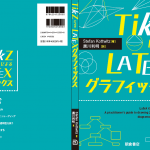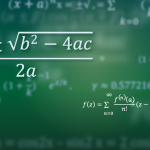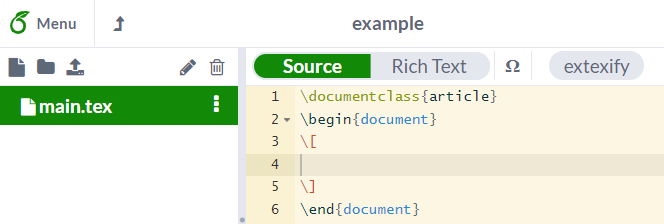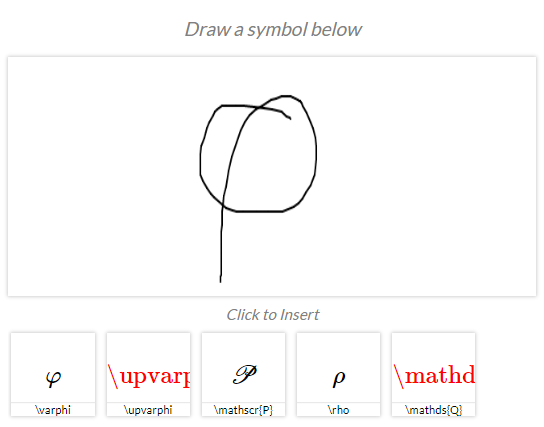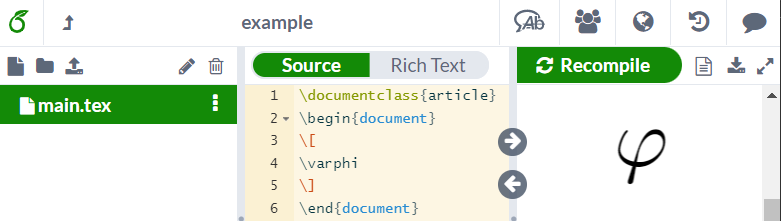Antioch Sanders told us on LaTeX.org about his new project that he called extexify. That’s a browser extension for finding LaTeX symbols by drawing them with mouse or finger on the display. It is inspired by detexify, but works integrated in the Overleaf online LaTeX editor.
It is available as Chrome extension (beta version) and a firefox extension will come soon.
It tested it. The installation from the Chrome web store was straightforward, and when I opened Overleaf I noticed the extexify button in the top menu:
When I clicked it, a window opened where I could click and draw with the mouse. Below my hand-drawing I got LaTeX command suggestions for the symbol. While my drawing was so bad that I hardly new if it was a one of the letters phi, rho, or P, extexify suggested all of then and even a blackboard Q (double-stroke, mathds) – I had to think a second but also that one comes close.
I chose first suggestion and clicked the bottom left button – voila, the code \varphi was inserted into my code:
I tried other symbols and it worked fine. The author explained how he created the extension and how worked on the symbol recognizer, based on the detexify training data set. If you are curious how it works, follow the links.
extexify is available on Github. There you can make suggestions for improvements. Just be aware that it’s a public beta version, so not officially completed yet. I don’t even see a licensing information yet.
If you like it, you can show feedback by adding a star on Github and by rating in the Chrome web store.