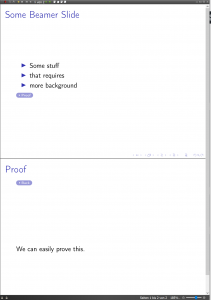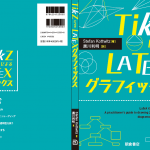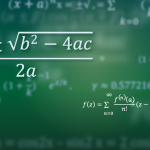Imagine you are in a situation where you need to defend your thesis. Besides the actual presentation slides you have prepared lots of additional slides, just in case someone asks for the details of your proofs, etc.
You could put them to the end of your presentation and manually jump there and back which I do clearly not recommend as it destroys the “natural flow” of your presentation. It is way better to use hyperlinks to get directly to the corresponding note and back. Until today I created these links manually, now I discovered a package named beamerappendixnote which automates these steps.
Let’s have a look at the following example which loads the beamerappendixnote package. It uses two commands, \appxnote and \printappxnotes. The first creates the named link to the appendix and the text to be displayed, the latter command outputs all the appendixnotes.
\documentclass[12pt,ngerman]{beamer}
\usepackage[T1]{fontenc}
\usepackage{babel}
\usepackage{beamerappendixnote}
\begin{document}
\begin{frame}
\frametitle{Some Beamer Slide}
\begin{itemize}
\item Some stuff
\item that requires
\item more background
\end{itemize}
\appxnote{Proof}{We can easily prove this.}
\end{frame}
\printappxnotes
\end{document}