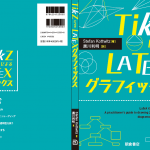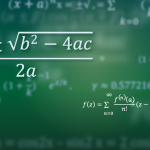When I first started using LaTeX several years ago during my first year of graduate school, I was impressed with the precision and flexibility of LaTeX and was won over by the beautiful documents it produces. I promptly started to learn the structure and syntax of the language so I could make these beautiful documents I kept seeing. However, I quickly found that something was missing. There was plenty of information available online regarding how to learn LaTeX and an entire community happy to help with any issues, but there was no place where I could easily find complete documents which I could look over to see how they were written. What I wanted was a resource for LaTeX templates.
I’ve written this article to describe what LaTeX templates are and to hopefully promote their acceptance and use in the LaTeX community. I hope to show that they are an invaluable resource to both novice and advanced users of LaTeX. I introduce a new resource I have created for LaTeX templates that I believe has the potential to greatly benefit the LaTeX community.
Let’s start with the basics.
What is a LaTeX template?
A LaTeX template is a document shell which has been designed for a specific purpose, for example a resume, thesis or assignment. This means it contains elements that are typically found in documents of that type and has been designed with some thought as to appearance beyond the bare minimum required for functionality. The layout would not be complete without some content, so templates generally have dummy text to give the appearance of containing content. This is an example of a compiled LaTeX template for a cover letter:

This is the XeLaTeX source for this template:
%----------------------------------------------------------------------------------------
% PACKAGES AND OTHER DOCUMENT CONFIGURATIONS
%----------------------------------------------------------------------------------------
\documentclass{scrlttr2}
\usepackage{fontspec} % Allows font customization
\usepackage{marvosym} % Allows the use of symbols
\usepackage[english]{babel} % Required to compile in Windows
\setlength\parindent{0pt} % Removes all indentation from paragraphs
\defaultfontfeatures{Mapping=tex-text}
\setmainfont {Adobe Garamond Pro} % Main document font
\setsansfont {Gill Sans} % Used in the from address line above the to address
% Sets the font size and leading
\renewcommand{\normalsize}{\fontsize{12.5}{17}\selectfont}
%----------------------------------------------------------------------------------------
% PERSONAL INFORMATION
%----------------------------------------------------------------------------------------
\setkomavar{fromname}{John Smith} % Your name
\setkomavar{fromaddress}{123 Broadway\\City\\Country} % Your address
\setkomavar{fromphone}{(000) 111-1111} % Your phone number
\setkomavar{fromemail}{john@smith.com} % Your email address
\setkomavar{place}{} % City written before the date, put your city here if you want this
\setkomavar{signature}{John Smith} % Your name as you want it to appear in the signature
% These are not used in this document, uncomment if you would like to use them and refer
% to them as \usekomavar{name}
%\setkomavar{fromfax}{+1 (1)23 456789} % Your fax number
%\setkomavar{fromurl}{http://www.johnsmith.com} % Your personal website
%\setkomavar{frombank}{Postbank 9307157}
%----------------------------------------------------------------------------------------
% HEADER SECTION
%----------------------------------------------------------------------------------------
\firsthead{
\centering
{\addfontfeature{LetterSpace=20.0}\fontsize{36}{36}\selectfont\scshape
\usekomavar{fromname}}\\[5mm]
\fontsize{21}{21}\selectfont\scshape Programmer at Initech} % Your current job title
%----------------------------------------------------------------------------------------
% FOOTER SECTION
%----------------------------------------------------------------------------------------
\firstfoot{
\centering
\addfontfeature{LetterSpace=20.0}\scshape
{
\renewcommand{\\}{\ {\large\textperiodcentered}\ }
\usekomavar{fromaddress}
}\\
% If you want your fax number or website URL showing, add it here; you may need to
% play around with spacing
{\Large\Letter} \usekomavar{fromemail} \ {\Large\Telefon} \usekomavar{fromphone}
}
%----------------------------------------------------------------------------------------
\begin{document}
%----------------------------------------------------------------------------------------
% COVER LETTER CONTENTS
%----------------------------------------------------------------------------------------
\begin{letter}{ % Address of the company you are applying to
HR Dept. --- Corporation\\
123 Pleasant Lane\\
12345 City, State
}
% This is the bold text saying 'Cover Letter', remove it if you don't like it
\setkomavar{subject}{Cover Letter}
\opening{Dear Recruiter,}
PARAGRAPH ONE: State the reason for the letter, name the position or type of work you are
applying for and identify the source from which you learned of the opening.\\
PARAGRAPH TWO: Indicate why you are interested in the position, the company, its
products, services - above all, stress what you can do for the employer. If you are a
recent graduate, explain how your academic background makes you a qualified candidate for
the position. If you have practical work experience, point out specific achievements or
unique qualifications. Try not to repeat the same information the reader will find in the
resume. The purpose of this section is to strengthen your resume by providing details
which bring your experiences to life.\\
PARAGRAPH THREE: Request a personal interview and indicate your flexibility as to the
time and place. Repeat your phone number in the letter. End the letter by thanking the
employer for taking the time to consider your credentials.\\
Sincerely yours, \\ \\ \\
\usekomavar{signature}
%----------------------------------------------------------------------------------------
\end{letter}
\end{document}
You can find the template source file here.
Why should you use a template?
Many LaTeX purists believe that documents should be created from scratch (or with only minimal influence from other documents) each time a new one is required. Frankly, I believe this approach is inefficient and ultimately negatively impacts on the design of the document. Undoubtedly, LaTeX looks great by default, but the enormous potential for customization is wasted when one needs to quickly create a document for a specialized purpose. It makes simple sense to use a pre-made layout for the document type you are creating and to spend the time the saved not worrying about layout to improve your content. One of the arguments frequently used for the use of LaTeX is its supposed separation of content from layout. I would argue that creating a new document from scratch each time is the same as using a word processor with regard to the time required to customize the layout.
What benefits do templates give to LaTeX users?
Back to my story, when I was just starting to learn LaTeX, I didn’t have the time to read through piles of resources. I was a busy graduate student with a few days for each assignment, and I didn’t want to waste one of those days learning how to make a LaTeX document that would suit the assignment. I just wanted a template I could fill in and learn LaTeX as I went.
This brings me to why I believe LaTeX templates can increase interest in LaTeX and help new users ease into the language and syntax. The very newest user can simply take a template, find the dummy text they want to replace, paste their own instead and hit compile. It really should be that easy. They will, of course, quickly find that they want to add, say, a table or image to a document and will have to look up how to do so. Perhaps they might want to change the font, paragraph spacing, margins, or any number of other things. This is how I learned LaTeX, I tackled problems as they came and learned new things in the process and this has been a efficient process for me since I did not need to sit down and read through several books to get started making documents.
The design and “wow” factor of a template should be what makes people interested in LaTeX, and the template itself should be friendly enough to easily edit. It can then act as a stepping stone into learning more LaTeX.
Advanced users who currently make documents from scratch should consider the benefits of templates. There is no reason to re-invent the wheel every time, a document of a certain type has features which are always found in that document type. A template simply captures them and provides a clean environment to which content can be added. Spending less type worrying about layout means spending more time on the content itself.
How come no one has done this before?
By this point I have hopefully convinced you that LaTeX templates have great potential and are at least worth checking out. So why aren’t LaTeX templates more prevalent? I honestly cannot say. Being a relative newcomer to LaTeX, I get the impression that LaTeX is such a niche that users familiar with it are not heavily inconvenienced by creating documents from scratch and may not appreciate the design potential of customized documents – we are, after all, mostly of the analytical professions. This isn’t to say that no one has thought to make LaTeX templates before, that is by far untrue. Here and here are examples of websites that I came across on my search for LaTeX templates back when I was learning LaTeX. I was not impressed.
I found the lack of image/PDF previews, the simple design of the webpages and unusability of the templates unacceptable. This prompted me to create a single page dedicated to LaTeX templates on my personal website which rose to the top of Google for LaTeX templates relatively quickly. I felt this page was not doing the topic justice so I recently created a new website devoted entirely to LaTeX templates.
A new resource for LaTeX templates.
I introduce, www.LaTeXTemplates.com, the definitive resource for LaTeX templates. The website is orientated around two main principles: design and ease of use. LaTeX can be seen a tool for design, and it has great potential to make stylish and contemporary documents. This is an example of what LaTeX can achieve given a bit of design ability:

The website reflects this potential of LaTeX. It has a clean layout and is very much to the point.
Many prior LaTeX templates had sporadic commenting and it was not always clear where the user should place their content. It felt, once again, that these templates were advanced LaTeX users communicating with other advanced users. One of the goals of the website has been to make the templates readable by anyone with an elementary understanding of markup languages. This has been achieved through maintaining a consistent commenting system throughout all templates on the website which not only comments almost every line, but makes it very obvious where user content should go.
Where to from here?
I believe LaTeX needs to be dragged into the 21st century. In this fast-paced world where everything is (or will soon be) in the cloud, we need to make LaTeX easier to use and more accessible. Resources such as the one I have made, along with online LaTeX compilers allowing collaborative writing, can and should be the future of LaTeX. There is great potential in this system. I will continue to work to bring LaTeX to the masses, to make it beautiful and easy to use.
I invite anyone who has made a LaTeX document they are particularly proud of to submit it on the website, or to create one from scratch. I also welcome feedback and ideas on how I can improve the website and the templates on it.
– Velimir (vel@LaTeXTemplates.com)
Photo by CRISTINA POTINGA on Unsplash