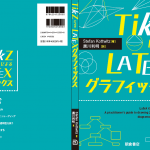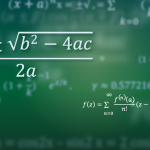In LaTeX, figures and tables are placed in floating environments that allow the typesetting engine to position them for an optimal page layout. This prevents awkward page breaks and excessive white space, but it also means that figures and tables may not appear exactly where you placed them in the source code. Let’s look at how LaTeX manages floats, what placement options such as [hbtp!] do, and how you can adjust their positioning to achieve a polished, professional layout.
Here is an excellent guide written by Frank Mittelbach: How to influence the position of float environments like figure and table in LaTeX
Here’s a translation into Italian language: Come si può influenzare la posizione degli ambienti galleggianti come figure e table in LaTeX
And here a translation into German: Wie funktionieren Gleitobjekte und wie kann man ihre Positionierung beeinflussen
In addition, here are helpful related answers from the TeX FAQ:
- Moving tables and figures in LaTeX
- Figure (or table) exactly where I want it
- Vertical layout of float pages
- Floats on their own on float pages
- Extra vertical space in floats
And here are related answers in German: Abbildungen und Gleitumgebungen
And in French: Positionnement des flottants